Well Scheduler
The ![]() Well Scheduler, presented as a separate tab in the Rigs node, represents the intelligence (embodied in the figure of a drilling engineer) that regulates the project's drilling pace according to a variety of criteria such as capacity limits or production targets.
Well Scheduler, presented as a separate tab in the Rigs node, represents the intelligence (embodied in the figure of a drilling engineer) that regulates the project's drilling pace according to a variety of criteria such as capacity limits or production targets.
The Well Scheduler can be said to re-schedule drilling activities, because it works correcting a prior schedule defined by drilling and completion jobs in the Schedule. It is important to note that the Well Scheduler can only slow down the drilling pace defined in the Schedule, never speed it up. It does so by deferring the drilling of wells when a given condition is met.
Check for Drilling Permission: Enable this option to make every drilling job check for the Well Scheduler's authorization before proceeding with its task. This is represented by a Boolean variable called Allow Drilling, which if false will defer the drilling until the next step at least. By defining this variable as a function, you can subject each drilling job to a specific condition on any variable(s) in the project. For example, the following function restricts the permission to drill based on the availability of CO2, defined as the sum of purchased and produced CO2 minus the amount already required by the field:
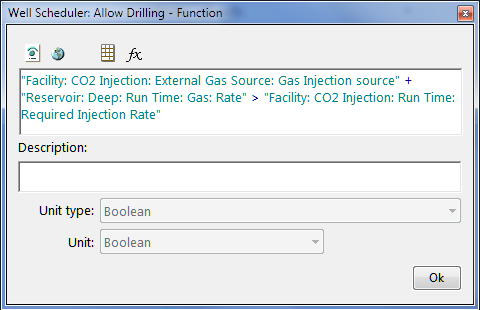
- Affects: Select which subset of wells will be subject to this permission (only producers, only injectors, only CO2 injectors, specific well groups or all).
Defer Completion jobs independently from Drilling jobs: When this option is enabled, Completion jobs will be affected separately by facility Defer Drilling Excess Policy policies and by other settings in the Well Scheduler, i.e., they too will be deferred until the excess situation is over or the conditions for proceeding are met, even if their corresponding drilling jobs have been performed.
Drilling Pace: Use this pane to model common situations where you may wish to limit the drilling activities. In a standard installation of PetroVR, the option currently implemented is the Production-Based strategy, to be used when you want to adjust the drilling pace to a given oil processing/delivery capacity by setting the maximum drilling pace based on a given production plateau target. When this option is activated, drilling of production wells will be deferred if their inclusion would choke the system or take the production beyond a desired threshold.
- Oil Production / Gas Production: Select whether to take oil or gas production as target.
- Target Oil / Gas Production Rate: Enter the desired production plateau for the whole project.
How the Well Scheduler Works
During the simulation, if you have activated the Well Scheduler, each time a well is supposed to be drilled according to the project schedule an extra condition is checked: the Well Scheduler must grant the drilling team permission to drill that well. In the case of the Production-Based drilling pace setting, the Well Scheduler decides whether permission should be granted by calculating a "next allowed drilling date". If the current date is equal to or later than the "next allowed drilling date", the permission is granted; otherwise it is denied.
The Well Scheduler recalculates the "next allowed drilling date" each time a candidate well asks for permission to be drilled. The algorithm is:
Production-Based: Number of production wells allowed per year = Target Oil Production Rate * 365 / Candidate well expected cumulative production Next allowed drilling date for producers = Current Date + (365 / Number of production wells allowed per year).
